Accuracy
Patient Loyaltie
As an experienced clinician, when you can visualise facial anatomy to a high level of accuracy, patients cite less pain and reduced bruising after the procedure*. Therefore, the overall patient experience is optimized.
SAFETY
Medical patient file
IMPROVING INJECTIONS THROUGH TECHNOLOGY
How our technology works
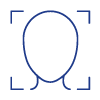
01.
Create a personal patient account, record a 20” video where the patient’s head turns from left to right.

02.
After infrared lamp preparation, patient undergoes an MRI to map their facial anatomy.
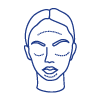
03.
Provides a 3D view of the patient’s anatomy through augmented reality.
Benefits for your center
Visualize
Reduce pain and Bruising
Less Complications
Easy to use
An all-in-one works in 3 simple steps: face scan, through mobile, MRI and phone visualization.
Digital Record
Build Loyalty
TESTIMONIALS
Trusted by clients worldwide

Dr. LIESBETH LAUREYN
I of course always treat my patients by my absolute besets knowledge to create maximum safety while aiming for optimal results. It is very evident that every precise visualization of individual anatomy, gives me an amazing advantage while treating.

JOKE ROBIJNS
Artery 3D is een hedendaagse techniek die de veiligheid van injectables kan verhogen.
Een toptechniek die thuishoort in een moderne esthetische praktijk.

Prof. Dr. RANDY DE BAERDEMAEKER

Dr. JAN VERMEYLEN

Dr. BRUNO LANTSOGHT
ARtery 3D is very user-friendly. I don’t lose time using the application and my patients love to see their 3D image before and after the treatment. As it’s web- based I don’t need extra device”s, which is just amazing.

Dr. CHRIS CAMBRÉ
For patients who are really afraid of complications during the injection of a filler, ARtery 3D allows the patient to go into the treatment with less fear. If the 3D glasses are added, this will become the standard for injectables.

Dr. de GOURSAC

Prof. JEAN-PAUL MENINGAUD- MD,PHD

Dr. PHILIPPE KESTEMONT
The better I know the anatomy, the better I know I can never be sure about the anatomy. ARtery 3D is the only technology that provides a practical and workable solution to us.

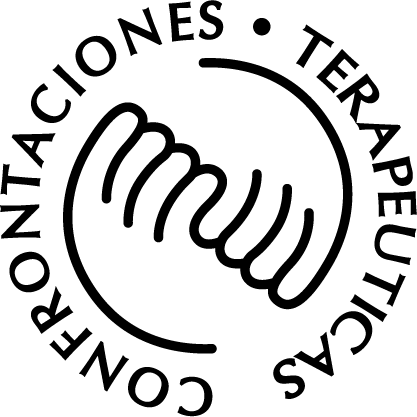

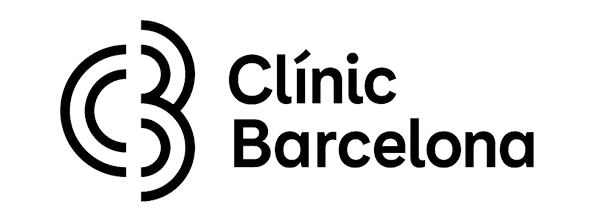

FAQ
Frequently asked questions
ARtery 3D works in 3 simple steps:
- Face Scan. Start by creating a personal patient account and record a 20” video during which the patient’s head turns from left to right.
- MRI. Send your patient with an MRI prescription form for a one-time, risk-free MRI to scan the individual arterial anatomy.
- Arterial anatomy visible on smartphone. During the follow-up consultation, open the patient’s file and scan the patient’s face to see their individual arterial anatomy through augmented reality.
The initial requirements are:
- Patient registration via Website. A simple online process to register your patient on the ARtery 3D platform.
- Get the printed MRI prescription. An MRI prescription is provided for you to stamp, date and sign
- Take a 3D scan of the patient’s face with the back camera of your smartphone. A 3D surface scan of the face is incorporated into our facial software algorithm to further increase the accuracy of ARtery 3D.
- Use Face 3D to generate a 3D Video Scan of the face. Arterial anatomy is visible via ARtery 3D on an approved device.
- Select the right patient in the ARtery 3D app
- Aim the phone at the face and push “scan”
- See the individual arterial anatomy through augmented reality
